OUTGOING EMAIL SECURITY
Designating the recipient, writing the message, selecting and attaching files… Most procedures related to sending an email are the sender’s responsibility. To completely remove the potential for sending erroneous email due to careless mistakes, it is effective to control your email flow using an optimized solution. Active! gate is an advanced outbound email security solution which fully prevents information leakage and erroneous email sending with seven unique approaches.

Why is Active! gate an excellent choice?
-
Flexible policy settings and good controllability improve both security and convenience
Active! gate enables administrators to set policies for each stage of Admin, Group, and User. Both administrators and users can set the detail of items on each setting page.
For example, it is possible that an administrator applies a strict policy to a certain group which often deals with important data and leaves the policy settings for other groups to themselves. This will reduce the workload of the administrator and improve convenience for the users. -
Double encryption to prevent leakage of the file name
An attachment file is auto-encrypted with a password when sending. Running the zip conversion process two times enables leakage of the file name to be prevented.
-
Independence from email software or email server
Active! gate, which is a gateway-type system, only initiates when triggered by settings on the sending route. It supports not only the server environment of your own email system, but also external hosting services or web email services.
-
Anti-virus filter is available (paid service)
Kaspersky Anti-Virus, which checks for viruses in outgoing email, is available (paid service). By managing centrally at Active! gate, a dedicated server is not required, and you can benefit from the cost saving.
7 Approaches to Prevent Erroneous Email Sending
One little mistake can be fatal in business. Active! gate controls email flow and protects your company from information leakage caused by email communication
-
 Auto-encryption of sensitive attachments (designs, contracts, documents, etc.)
Auto-encryption of sensitive attachments (designs, contracts, documents, etc.)The sender just needs to send an email with an attached file. Active! gate SS automatically
encrypts the file with a password and delivers it to the recipient securely. -
 Web download for file attachments
Web download for file attachmentsWhen the size of the file attachment exceeds the specified value, the file is separated from the body of the email and uploaded on our cloud infrastructure. The recipient accesses the notified URL to download the file.
-
 Auto-holds on sent email for recheck or altering
Auto-holds on sent email for recheck or alteringWhen a particular email is sent, it is held automatically and the hold-notification email is sent to the sender. The sender then accesses Active! gate personal controller to recheck the destination, the subject, the body of the email and the attachment before sending it out.
-
 Customizable hold period
Customizable hold periodThis function is used in combination with auto-hold and allows you to send the same email at different times based on the recipients or other criteria. This means you can configure settings to send your email to internal recipients immediately and then to external recipients after a certain amount of time has passed.
-
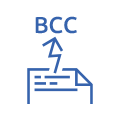 Auto-Bcc
Auto-BccActive! gate SS can convert your email header. When sending an email to many recipients simultaneously, this function prevents the leakage of email addresses by shifting the email addresses from the “To” or “Cc” fields to the Bcc field.
-
 Restrictions on email sending
Restrictions on email sendingThe administrator can set up policies which prevent outgoing emails matching specific criteria. For example, you can reject the transmission of emails which contain a keyword such as “Important” or emails which contain a competitor’s domain or free mail address. This function enables to monitor and eliminate unauthorized sending of emails.
-
 Managerial approval (paid option)
Managerial approval (paid option)A manager or specified third party (the “approver”) can check emails which are sent from the user (the “approval seeker”) before sending them out. In addition, this function can automatically add the manager’s email address to the “Cc” or “Bcc” field to minimize an approver’s work load. This function greatly reduces information leakage caused by small internal mistakes.
System Configuration
-
EXAMPLE 1 In the case of placing Active! gate behind the existing email server

-
EXAMPLE 2 In the case of placing Actice! gate in front of the existing email server

-
EXAMPLE 3 In the case of using Active! gate in a hosting environment

System Requirements
Hardware Requirements
| Requirement | Recommended minimum value |
|---|---|
| CPU | Intel DualCore, QuadCore and equaling or surpassing processer |
| Memory | 2GB or more (Recommended: 8GB or more) *8GB or more (Recommended : 12GB or more) when increasing the maximum number of processes in LibreOffice. |
| HDD I/F | SATA, SAS or Ultra SCSI |
| HDD | 10GB or more |
| Network I/F | 100BASE × 1 or more |
Software Requirements
| Requirement | Value |
|---|---|
| Product Name and Version | Red Hat Enterprise Linux 6.10 (32bit/64bit) CentOS 6.10 (32bit/64bit) Red Hat Enterprise Linux 7.9 (64bit) CentOS 7.9 (64bit) Red Hat Enterprise Linux 8.10 (64bit) AlmaLinux 8.10 (64bit) CentOS 8.5 (64bit) Red Hat Enterprise Linux 9.6 (64bit) AlmaLinux 9.6 (64bit) |
| Errata | Apply the latest errata to make sure of security. |
| Accompanying Package Software | When you select packages that come with the OS and install, please avoid installing Apache HTTP Server and PostgreSQL. |
| Server Certificate | When you use the web interface for the administrator, Personal Controller and File Download Center by using https protocol, the server certificate put out by various authentication service is required. |
| Supported Virtual Environments | The failure which occurred in virtual environments will be supported only if the same event occurred in physical environments. Also, events related to the performance in virtual environments cannot be supported. |
Web Interface Supported Browsers (computer)
for Administrator/Personal Controller and File Download Center
| Browser | VERIFIED VERSION |
|---|---|
| Microsoft Edge | 140.0 |
| Mozilla Firefox | 142.0 |
| Google Chrome | 140.0 |
| Safari | 18.6 |
*About the browser’s version, we tested on the latest version of each browser as releasing each version of Active! gate. If a problem occurs with a browser other than the version we have verified, we will correct the problem as necessary, but browsers released prior to the version we have verified may have limitations in their specifications.
*Please note that using Microsoft Edge in Internet Explorer mode cannot be supported.
Supported Browsers (smartphone)
| Browser | CORRESPONDENCE ACTION |
|---|---|
| Safari | on iOS 18.6 |
| Google Chrome | 140.0 (for iOS 18.6, Android 15) |
*Supports only [Mail Details Screen] and [Approval Mail Details Screen] for manipulating pending mail.
